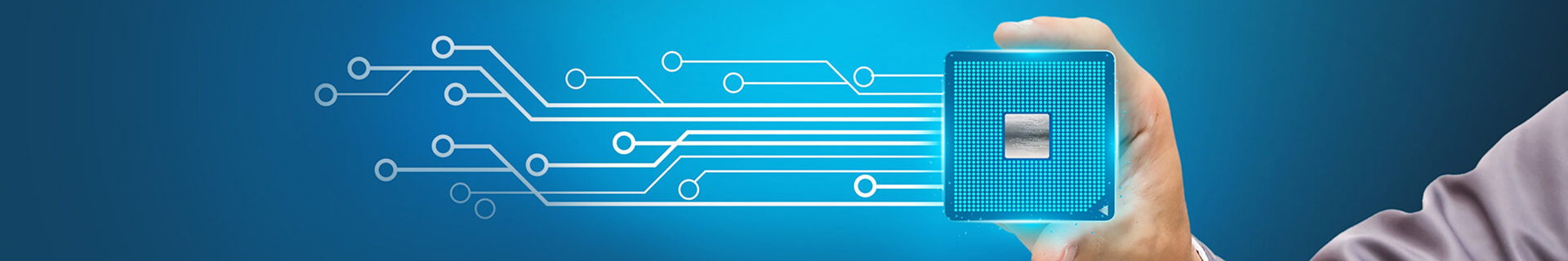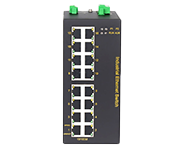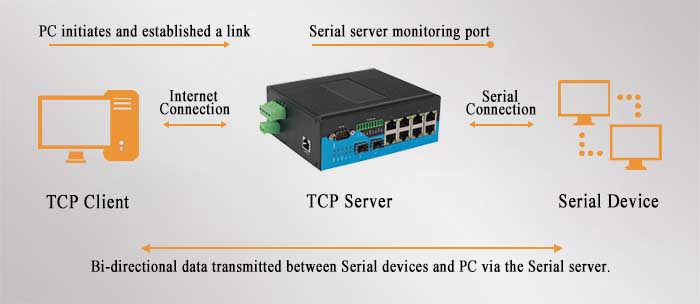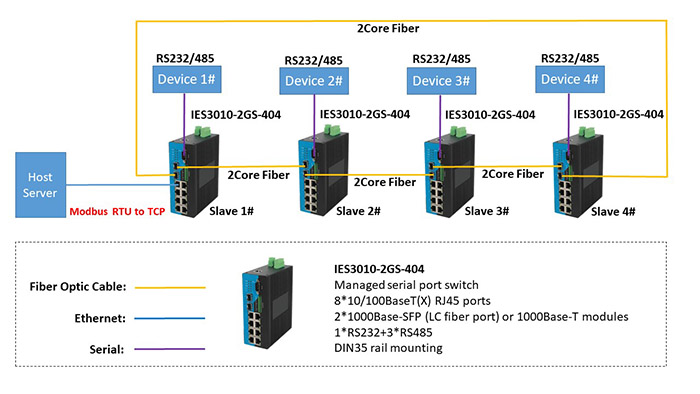Commercial Switches are widely used in many fields, including residential and commercial buildings, healthcare, retail, and IT & telecommunication. Industrial switches are very different in terms of components, performance, anti-interference, applicable temperature, power supply selection, and installation methods.
The main difference between Industrial Switches and Commercial Switches are as follows:
● Operating Voltage
Industrial switches support a wide operating voltage range, which can support DC12-48V or AC/DC220V. Commercial switches usually only support 220V.
● Power Supply
Industrial network switches support redundant dual power supplies, one of which serves as a backup, while the commercial type is basically a single power supply.
● Installation method
Industrial switches adopt Din-Rail or Rack-mount installation, while Commercial type generally use Rack-mount or Desktop installation.
● Link failure recovery time
The Managed Industrial switches use MW-Ring network redundancy technology, and the failure recovery time less than 20ms, commercial switch takes 30s to 1min.
● Working temperature
Industrial Switch can withstand extremely operating temperature range from -40 to 75 °C, and commercial switch generally support 0-40°C.
● Others
Industrial-grade switches are designed with high quality components, much better than commercial grades in terms of heat dissipation, electromagnetic compatibility, dust resistance, and service life.
| Industrial Switches | Commercial Switches |
Design standards | Industrial | Commercial |
Operating Voltage | DC12-48V, AC/DC220V | 220VAC |
Power redundancy | Redundant dual power supply | Single power supply |
Installation method | Din rail, rack, etc. | Desktop, rack |
Link failure recovery time | <20ms | <30 seconds~ 1 minute |
Working temperature | -40°C-+75°C | 0°C-+40°C |
Cooling method | Surface or pleated shell radiator | Fan cooling |
Shell material | Metal case, high strength | Plastic case, low strength |
Electromagnetic compatibility | Anti-static, electromagnetic isolation, anti-surge and power isolation protection | Generally without these protection functions. |
Dustproof | Fully enclosed structure, good dust resistance | Cooling fan, dustproof |
Mean time between failures | 10 years | 3~5 years |