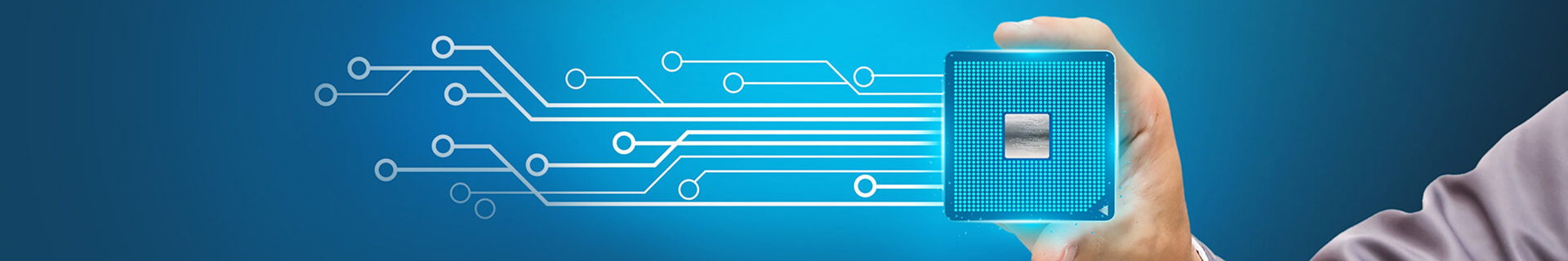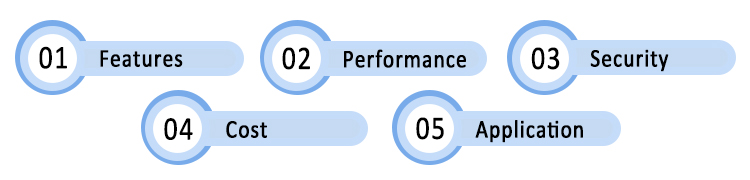Managed and unmanaged network switches differ in many aspects, including features, performance, security, cost and application.
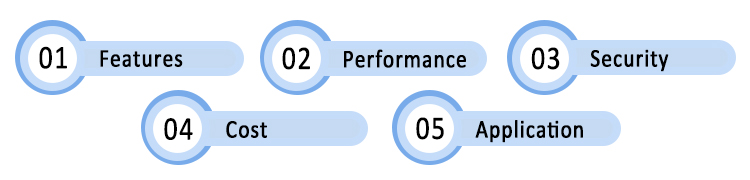
The five main differences between managed vs unmanaged switches are follows:
| Managed Switches | Unmanaged Switches |
Features | VLANs, redundancy, DHCP snooping, port mirroring, QoS, SNMP, etc. | Mostly fixed configuration |
Performance | Highly configurable, control network traffic based on user-defined parameters | Plug and play with limited configuration Built-in QoS settings |
Security | Very good. Security protocols for the data, management, and control planes | Not very good. Physical security only. |
Configuration | Can be Changed | Fixed, cannot be changed |
Setup | More complex | Easy, plug and play |
SNMP Function | YES | NO |
VLAN Tagging | YES | NO |
Quality of Service | YES | NO |
Port Mirroring | YES | NO |
Redundancy | YES | NO |
Spanning Tree Protocol | YES | NO |
Port Aggregation | YES | NO |
Application | Data center, large size enterprise networks | Small size business network, home |
Costs | Expensive | Less expensive |
● Features
An unmanaged switch is simply to provide Ethernet devices with network connections so they can communicate with one another, it is equipped with fixed configurations that cannot be modified, there is no need to set anything up.
Unmanaged switches use autonegotiated ports to determine parameters for data packet transmission.
On the other hand, A managed switch allows you to manage, configure, and monitor LAN settings, including controls over LAN traffic, prioritizing certain channels, and create new virtual LANs to keep smaller groups of devices segregated.
Managed switches also offer features such as CLI, SNMP, QoS, STP, RSTP and built-in redundancy so that data can be duplicated and can be recovered if a device or network fails.
Managed switches provide Simple Network Management Protocol (SNMP), which allows users to monitor the status of the switch, and provides statistics such as data throughput, network errors and port status. Network administrators can track this data over time and use it for troubleshooting.
● Performance
Unmanaged network switches are the plug and play type switches. they have built-in QoS services, which ensure their easy setup and use.
With managed switches, you can determine the priority of the channels at will, ensuring you get get the best performance where you need it. In addition, features like SNMP, which allows remote troubleshooting of the network, make it easier to check for any issues affecting that performance, allowing you to implement repairs if necessary.
● Security
Unmanaged switches have very basic security like lockable port covers to avoid any types of direct tampering on the device.
Managed switches have more powerful security features such as:
◆ Network monitoring can control
◆ 802.1X authentication
◆ Port security
◆ Private VLANs
● Cost
Unmanaged network switches are available in an affordable price range depending on how many ports you need .
Managed switches are available in higher price ranges due to their advanced features.
● Application
Both unmanaged and managed switches support 5 ports, 8 ports, 16 ports and other ports, depending on your application.
When you run a small business with dozens of connected devices, then unmanaged switches are more likely to be used, as they can easily handle the level of traffic generated by a small network.
Managed switches are most often deployed as part of the Industrial network backbone, and are more suitable for enterprise-sized businesses with a larger network range, or for those data centers that require better control of the traffic within their network.